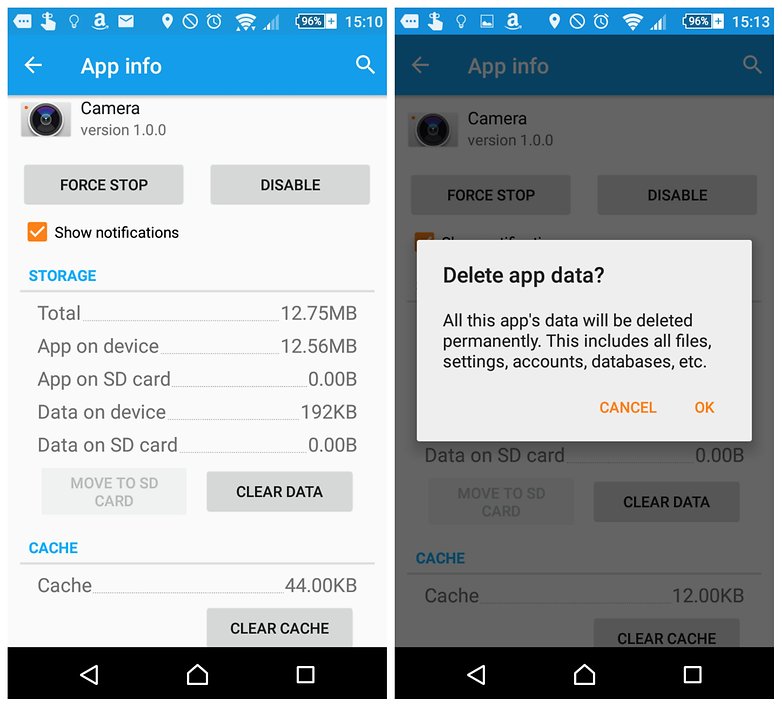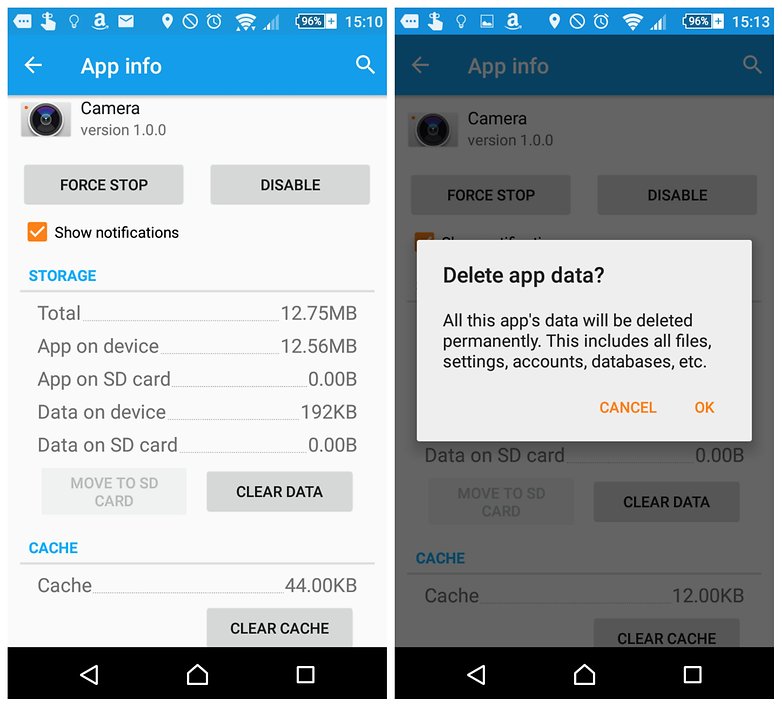1. Android Lollipop performance problems
For most people, updating to Android Lollipop has made their hardware happier, their teeth whiter and their days just dandy. But some users have encountered a range of issues, including freezes, crashes, stutter and lag. In-place upgrades can be the cause of that.
Installing updates on top of updates on top of updates can eventually cause problems, so a factory reset might be on the cards, but first look at your apps to check they’ve been updated to Lollipop. As with any performance issues, try switching off anything you don’t need to see if you can identify a specific cause.

2. Android Lollipop Wi-Fi connectivity
It seems that we can't have an Android update without something going wrong with either Wi-Fi, Bluetooth or both. Try the usual range of solutions: toggle airplane mode on and off, forget and reconnect to the network, reboot your phone, restart your router or switch between the Wi-Fi frequency bands.
If this fails, you may have to wait for a patch from Google for the permanent solution.
3. Android Lollipop overheating
Assuming you haven’t left your device in direct sunlight or near a wicked child with a magnifying glass, overheating is often a side-effect of really hammering the phone with apps such as 3D games.
Your case might be contributing to the problem too – phones are designed to be case-free, and heavy cases can interfere with heat dissipation. It’s also worth trying Safe Mode to see if the culprit is an app that’s misbehaving.
4. Android Lollipop battery bug
Every new installation of Android firmware results in some battery drain for some users. This is almost always because the update was applied over the top of existing firmware rather than installed 'clean'. There are a few things that could go wrong when everything is set up one way on your phone, and then the world shifts beneath its feet.
So now may be the time to bite the bullet, do a full backup and do a factory reset. You can do this via the Settings > Backup & Reset section or manually with the hardware buttons. Just search AndroidPIT for your particular device and 'factory reset' to find a step-by-step guide on how to do this.
5. Android Lollipop video playback bug
Nexus 7 (2013) owners have reported some bugs with video playback following the update to Lollipop. The issue doesn't seem to be restricted to any particular app, but YouTube is, of course, at the center of the furore. Any app that uses the default Android video player suffers though.

6. No silent mode, status bar ticker or Power button menu
Sadly, these are 'improvements' rather than problems. You can't simply volume down to silent mode (only to vibrate), there's no option other than Power Off when you long press the Power button, and the status bar ticker – that little scrolling preview of notifications – has been killed with fire in the latest version of Android.
We expect the masses to rise up shortly and some changes to be made, or at least some workarounds figured out if you're willing to tweak your phone a little. In any case, we've already explained how to enable silent mode on Android 5.0.
7. Android Lollipop camera bug
Users have reported that their camera stops working after the Lollipop update – in some cases, this means that the icon to select the front-facing camera is no longer even there. To solve this, try deleting your Camera app's data.
This won't delete any of your photos, just your existing camera settings. Go to Settings > Apps > All > Camera and tapClear data. If this doesn't work, try disabling it and then enabling it in the same menu.